Golf simulators are great for home use. However, all of them aren’t made for it.
I mean, some are specially built for commercial use at indoor golf clubs while others are designed for golf fitting studios.
If you pick the wrong one, things will likely turn bad for you.
Do you want to save yourself from trouble? Hop into this conclusive guide, where I’ve discussed everything about the best home golf simulators for every budget.
With me!
What is the Best Home Golf Simulator for Every Budget?
I’ve thoroughly studied all the golf simulators suitable for home use based on key parameters that include accuracy, precision, quality, portability, and compatibility.
As the Trackman satisfies the above given parameters, I rank it as today’s winner.
For the runner-up, I’ve selected the SkyTrak Golf Simulator Package because it delivers everything you’ll get on a Trackman except for a few data metrics.
Additionally, some other golf simulators that are worth your consideration have also made their way to my list.
Here are my best home golf simulators for every budget;
1. Best Overall: Trackman Golf Simulator
2. Runner Up: SkyTrak Golf Simulator Package
3. Best For Basement: Uneekor QED SIG 10
4. Best for Garage: FlightScope Mevo+
5. Best For Small Space: OptiShot 2 Golf-In-A-Box 4
6. Best Retractable Golf Simulator: ForeSight GC Quad Flex
7. Notable Mention: Trugolf Vista 8
1. Best Overall: Trackman Golf Simulator

Trackman has managed to rank as the winner of the day because of its seamless qualities and features, which make it a perfect choice for home use.
With the combination of dual radar tracking technology and high-res sensors, the simulator gives accurate feedback on every shot you play.
In addition, you can measure club and ball data to analyze the statistics and learn from them.
To double the fun, it offers software support for Virtual Golf 2, which includes 30+ golf courses, practice areas, online events, and multiple fun games.
All of this can be enjoyed in ultra-realistic graphics because of Trackman’s in-built 4K support.
Wanna set up a Trackman? The process has never been easier!
Through Simulator Solution Support, you can give yourself the freedom to pick the right dimensions and fit according to your home environment.
However, you won’t get much in terms of portability.
What’s in the Box?
The Trackman golf simulator package includes the following;
- Trackman 4 launch monitor
- Golf simulator enclosure
- Golf hitting map
- Side netting
Top Features
In terms of features, Trackman comes with some exceptional perks that no other golf simulator offers.
Here’re some highlighted ones;
- It uses 2 Doppler radars and OERT technology
- Accurately captures ball fight moments in all types of environments
- Offers special short game features
- Features performance studio to give the sharpest experience possible
- Allows camera support to analyze real-time shots via software
Accuracy Analysis
Trackman is popular in terms of accuracy, but we can’t just rate a product based on its reputation.
First, watch this YouTube video from Rocky Mullendore Golf, and then we’ll jump into an accuracy analysis.
After analyzing its real world performance, It’s safe to say that Trackman’s accuracy is excellent.
There wasn’t any glitch or lag throughout the gameplay.
The data metrics were accurate, and the projectile motion of the ball on the simulator screen was aligned with the real shot.
Upon looking closely, you might note a nanosecond delay in some shots, but it’s quite natural in simulators.
In simple words, you can depend on it!
System Requirements
The minimum system requirements for Trackman are;
- Windows 10 (64-bit)
- 8 GB RAM*
- i5 Processor
- Nvidia 1070 8GB GDDR
- 512GB SSD
The recommended system requirements for Trackman are;
- Windows 10 (64-bit)
- 16 GB RAM
- i7 2.5Ghz Processor
- Nvidia RTX2060 with 8 GB
- 1TB SSD
Third-Party Reviews
Besides my information on Trackman Simulator Package, I’ve also gathered some third-party reviews from the GolfSimulatorVideos YouTube channel;
Pros and Cons of Trackman Golf Simulator
| Pros | Cons |
| ✅ Dual-Radar and OERT technology ✅ Unparalleled accuracy ✅ Analyzes real-time shots ✅ 4K graphics support ✅ Good for short game practice ✅ Perfect for home use | ❌ Expensive Doesn’t offer portability |
Although Trackman doesn’t fit in everyone’s pocket, it justifies every bit of money spent on it.
In short, the simulator is good enough for training like a pro.
2. Runner Up: SkyTrak Golf Simulator Package

Our runner-up, the SkyTrak green-checks all the boxes for a home golf simulator and comes at a relatively low price.
Packed with photometric camera technology, it performs real-time shot analysis to give precise club and ball data metrics.
Furthermore, you can enjoy an on-course golfing experience through its enhanced game physics and live tracking features.
To bring more to your experience, SkyTrak offers simulator software support for TGC 2019 and E6 Connect.
Both the software opens your access to a massive library of golf courses, practice areas, fun games, and online events.
Another great thing about SkyTrak is its enclosure size which easily settles in small spaces, making it suitable for home use.
Coming towards its cons, it doesn’t offer much portability, but it shouldn’t concern you as long as you’re only buying it for home use.
What’s in the Box?
The SkyTrak simulator package includes the following;
- SkyTrak launch monitor
- A golf simulator projector
- A hitting mat
- Ceiling projector mount
- Side barrier netting
Top Features
When it comes to features, SkyTrak has a lot to offer. Here’s a close look at it’s prime features;
- Provides realistic experience through live tracking and enhanced physics
- Captures real-time images of the ball immediately on impact
- Supports Windows and iOS
- Works with multiple simulation software
Accuracy Analysis
SkyTrak is well known for performing at par with premium golf simulators in terms of accuracy.
Still, I prefer to rely on a self-based analysis.
Watch this YouTube video by Carl’s Place as a reference to our accuracy test;
I didn’t find much difference when comparing SkyTrak results with on-courses results.
The data points recorded for drivers, irons, and wedges are also quite close.
There are some minor differences in numbers, but upon factoring in the environmental factor, I think it’s normal.
Overall, I give it a thumbs-up in terms of accuracy.
System Requirements
The recommended PC system requirements for SkyTrak are;
- Windows 7, 8, or 10
- Intel Core 2 Duo @ 2.0GHz or higher
- 2GB RAM or higher
- Third-party golf simulation software requirements vary by provider. Please visit the Simulation pages for more information.
For iOS devices;
- iPad Air (or above)
- iPad Mini 2 with Retina Display (or above)
- iPad Pro (or above)
- Other iOS devices with 3D Graphics support
For Android devices;
- All Android devices with octa-core ( or dual quad-core) processors and 3D Graphics support
Third-Party Reviews
To learn more about the virtues of the Skytrak golf simulator, jump into this YouTube video by Handicap Golf;
Pros and Cons of SkyTrak Golf Simulator
| Pros | Cons |
| ✅ Photometric camera technology ✅ Real-time image capturing ✅ Supports Windows and iOS ✅ Compact design ✅ Affordable price | ❌ Doesn’t offer much portability |
Overall, SkyTrak is a great piece of technology that creates a balance between professionalism and entertainment.
With that said, it’s a reliable choice for the home.
3. Best For Basement: Uneekor QED SIG 10

Wanna set up a golf simulator in your basement? Uneekor QED SIG 10 Package can be your best option!
It comes with an overhead mount design which easily fits in small basements without the need of extra adjustment.
This also makes it suitable for both left and right handed golfers.
With a QED bar and has high-res sensors, it captures ball movement at over 3000 fps and provides accurate feedback, even in low light environments.
You can enjoy high precision on shots ranging from 10 cm to 435 yards.
The simulator supports multiple simulator software like E6 Connect, GS Pro and TGC 2019.
However, the SIG 10 package comes with QED Ignite as default which includes exclusive features such as swing motion analysis and video playback in QED OPTIX.
If you want a subscription to other softwares, you’ll have to pay some extra dollars.
What’s in the Box?
The Uneekor QED SIG 10 package includes;
- Uneekor QED Launch Monitor
- Complete Simulator Studio
- SIGPRO Premium Screen
- Projector and cables
- (24) Non Branded Marked Balls
Top Features
Uneekor QED comes with a bunch of exclusive features. Have a look at them;
- Uses QED Bar to capture ball flight characteristics in low light
- Offers high precision
- Uninterrupted gameplay for both left and right handed golfers
- Features videoplayback and swing analysis in QED OPTIX]
- Supports multiple simulation softwares
Accuracy Analysis
Uneekor QED is said to be the best overhead camera launch monitor but is that really so?
Let’s find out through this accuracy analysis.
Watch this YouTube video from The Indoor Golf Shop and then we’ll discuss the results;
After testing Uneekor QED against the SkyTrak, I’ve got astonishing results.
Both the simulators show close data metrics including club speed, spin rate, carry and launch angle.
You won’t notice any fps drop or lag throughout the gameplay.
Uneekor QED also records the club movement which is helpful in determining precise results.
On a scale of 1 to 10, I rate it 8.5/10 in terms of accuracy.
System Requirements
The recommended PC system requirements for Uneekor QED are;
- Processor: Intel i5 8400 or higher (or AMD equivalent)
- RAM: 8GB
- GPU: NVidia GeForce GTX 1060
- Windows 10 (64 bit)
- Wired Internet Connection
- Monitor: Full HD (1080p) or higher
Third Party Reviews
Still, need more insight on Uneekor QED? Here’s a third-party review form GolfSimulatorVideos YouTube channel;
Pros and Cons of Uneekor QED
| Pros | Cons |
| ✅ Overhead mount design ✅ Offers high precision ✅ Seamless performance ✅ Features QED OPTIX ✅ Suitable for basements | ❌ Only includes QED Ignite in this package ❌ Doesn’t offer portability |
Uneekor QED is quite different from traditional golf simulators which makes it both advanced and unique.
If you want these qualities in your device, it’s made for you!
For more on best basement golf simulators, jump in this valuable read.
4. Best for Garage: FlightScope Mevo+

Golf Digest’s Editor’s Choice, FlightScope Mevo+ is your best choice for garage use because of its small size and portable nature.
It comes as a handy device which doesn’t include a golf impact screen, enclosure and hitting mat.
This might look like a drawback but it provides the freedom to use a DIY golf simulator enclosure that fits in your garage.
Coming towards its technology, it uses 3D Doppler radar and image processing to deliver instant results.
These results come in the form of metrics and can be used for performance tracking.
To enrich the experience, Mevo+ includes an E6 Connect subscription which opens your gateway to real life golf courses, practice areas and mini-games.
Additionally , you can create custom curses and challenges through the FS Skills app that comes within the basic package.
What’s in the Box?
The FlightScope Mevo+ includes;
- FlightScope Mevo+ launch monitor
- E6 Connect (basic package)
Top Features
Although Mevo+ is a mini golf simulator, It makes a big impact in terms of features;
- Uses 3D doppler radar and advanced image processing to capture club and ball data
- Provides freedom to play in both indoors and outdoors
- Includes FS Skills app for custom course creation
- Has a 3 hours battery backup to let you practice even when you don’t have power.
- Features the best portable design
Accuracy Analysis
Mevo+ isn’t a flagship golf simulator but its accuracy is almost equal to many flagship simulators.
Today’s accuracy test will tell us whether it’s a truth or just a myth!
Hop into this YouTube video by Jon Perkins Golf and then we’ll have a detailed analysis of results;
As you’ve watched in the video, the data points collected after playing on driving range and outdoors didn’t show a huge gap in numbers.
With a little bit of variation in carry distance, club speed and ball speed, the overall result was accurate.
The gameplay was also very smooth and lag free.
With that said, I recommend buying FlightScope Mevo+ for its accuracy.
System Requirements
The recommended PC system requirements for FlightScope Mevo+ are;
- Processor: Intel® Core i5 (quad-core) or faster
- RAM: 8 GB or more
- Display: 1920×1080 pixels
- Microsoft® Windows 8.1 (64 bit) or newer
- FlightScope Sensor Connection: USB port, Wi-Fi or Ethernet port
Third Party Reviews
For more information on Flightscope Mevo+, check out this YouTube video from Handicap Golf;
Pros and Cons of FlightScope Mevo+
| Pros | Cons |
| ✅ 3D doppler radar technology ✅ Best portable design ✅ Allows to pair a DIY enclosure ✅ Allows simulation software support ✅ Economical price | ❌ Doesn’t include golf simulator enclosure |
Mevo+ might have its shortcomings but it can be a great companion if you only have your garage to accommodate your golf simulator.
Besides this, I’ve also compiled some other golf simulators for your garage. Check them out here.
5. Best For Small Space: OptiShot 2 Golf-In-A-Box 4

OptiShot 2 is the right option for those who don’t have much space to dedicate for their golf simulators.
Because of its compact and minimal design, you can place it anywhere, even in your sitting lounge.
The simulator provides instant and precise feedback, using 16 high-speed sensors to capture ball flight characteristics.
In addition, it also has a built-in golf simulation software which lets you play upto 15 golf courses, 6 mini game modes and online events in HD graphics.
The best thing about OptiShot 2 is that it doesn’t require a high-end PC and simply connects through a USB cable.
However, it only works with Windows supported devices.
What’s in the Box?
The OptiShot 2 Golf-In-A-Box package includes;
- OptiShot2 launch monitor
- Golf hitting mat
- Simulator enclosure
- Short throw HD projector.
- USB cable
- Adjustable rubber tees
- Two foam practice balls
Top Features
Although OptiShot 2 doesn’t include too many features, it nails the basics.
Here’re it’s top features under the spotlight;
- Records critical data using 16 high-speeds sensors
- Supports simulation software
- Features 6 game modes and 15 golf courses
- Works with a normal PC
- Offers unlimited portability
Accuracy Analysis
As OptiShot 2 mainly focuses on delivering a lively experience, we don’t expect much in terms of accuracy.
However, it surprised me!
Watch this YouTube video by Terrible Golf as a key reference to our accuracy test;
As I said earlier, I’m surprised!
On comparing the simulator data with actual on-course data, I conclude that OptiShot 2 delivers acceptable results.
Although there’s a difference in the various data metrics, it’s not that large.
Provided the fact that OptiShot 2 is built for entertainment and not for game improvements, I’m quite satisfied by its accuracy.
With that said, I’ll rate it 8/10.
System Requirements
The recommended system requirements for OptiShot 2 are;
- Processor: Intel Core i5 or equivalent
- RAM: 4GB
- Hard Disk Drive Storage: 3GB
- Windows 8, 10 or 11
- USB 2.0 Port
Third Party Reviews
In addition to my analysis of OptiShot 2, watch this YouTube video from Dub Golf for a third-party perspective;
Pros and Cons of OptiShot 2 Golf-In-A-Box 4
| Pros | Cons |
|---|---|
| ✅ Full-fledged golf simulation experience ✅ Offers unlimited portability ✅ Allows HD graphics support ✅ Multiple game modes ✅ Best for small spaces | ❌ Doesn’t support iOS and Android |
Overall it’s built well and performs its job very well!
To explore more golf simulators for small spaces, dive deep into this article!
6. Best Retractable Golf Simulator: ForeSight GC Quad Flex

If you’re looking for a golf simulator that converts every space into a golf simulator studio, look no further than ForeSight GC Quad Flex!
The simulator comes with a foldable simulator enclosure and retractable impact screen so you can turn any place into your golf simulator heaven.
Additionally, it also allows you to choose between 4:3 square and 16:9 widescreen aspect ratio with HD display.
Although it’s portable, it doesn’t fit in small rooms and requires 12′ L x 12′ W x 8.5′ H of free space to function properly.
GC Quad uses a quadrascopic camera system to provide real-time visuals and performance data with direct to screen output.
In terms of golf simulation, it takes the bar to the next level with its FSX Play and FSX 2020 softwares.
Whether you like to visit its vast library of golf courses, enjoy mini games, practice your shot game or compete with other golfers in online events, the simulator has got your back!
What’s in the Box?
The GC Quad Flex Space Simulator package includes;
- GC Quad launch monitor
- HomeCourse ProSreen 180 with ceiling mount kit
- 1080p golf simulator projector
- SIGPRO turf mat
- Projector floor mount shield enclosure
- Alignment stick and other accessories
- FSX 2020 and FSX Play software license
Top Features
GC Quad comes with some exceptional features which make it unique. Let look at them;
- Has a quadrasopic camera system
- Provide real-time visuals and performance data
- Come with a retractable simulator enclosure and impact screen.
- Allows to choose between different impact screen display ratios
- Includes FSX 2020 and FSX Play to give on-course golfing experience
Accuracy Analysis
GC Quad delivers the most in terms of accuracy with its seamless precision in both indoor and outdoor environments.
But I won’t just rate it based on its reputation!
Let’s get into an accuracy analysis using this YouTube video from nickstarchuk;
After testing GC Quad for a long time, the data represented on the swing analysis screen was precise.
The average result of club speed, ball speed, attack angle and other metrics was quite accurate.
In terms of graphical data, some shots weren’t showing the exact launch angle but the error was negligible.
Overall, I don’t see anything stopping you from buying GC Quad for its accuracy.
System Requirements
The recommended PC system requirements for GC Quad are;
- Operating System: 64 Bit Windows 10 or greater
- Processor: (7th Gen) Intel Core i5 or higher
- Memory/RAM: 8GB or higher
- Video Card: Nvidia GeForce RTX 3060 or higher
Third Party Reviews
Still want to feed your curiosity? Jump into this YouTube video by GolfSimulatorVideos;
Pros and Cons of ForeSight GC Quad Flex
| Pros | Cons |
| ✅ Foldable simulator enclosure ✅ Quadrascopic camera system ✅ Supports FSX 2020 and FSX Play ✅ Ensures portability ✅ Can used outdoors | ❌ Doesn’t fit in small spaces ❌ Expensive price |
Overall, GC Quad is an excellent choice with so many options and features.
Use it indoors, outdoors or wherever you want, it won’t let you down!
7. Notable Mention: Trugolf Vista 8
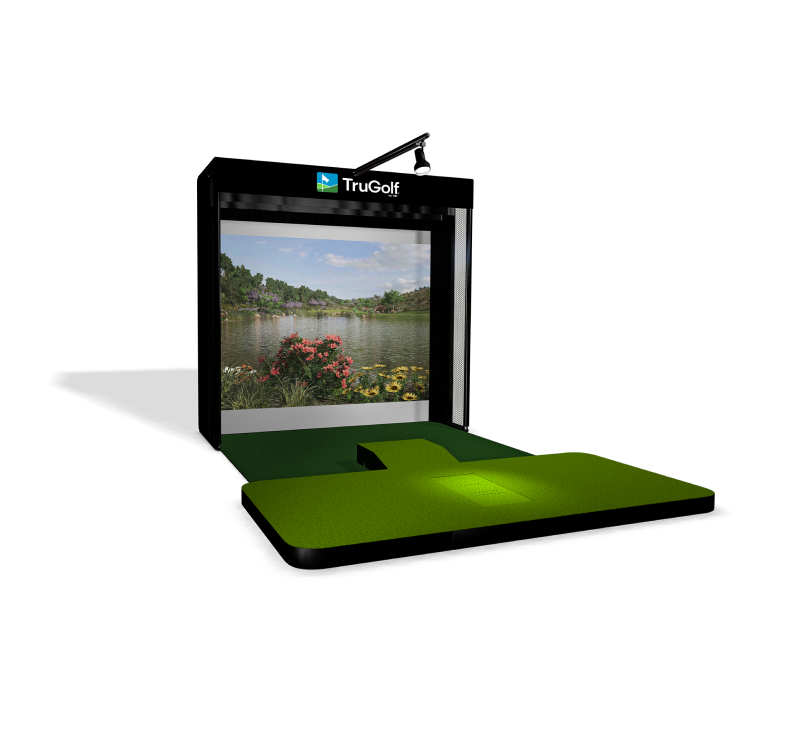
If you wanna experience all the features of a professional grade simulator for a fraction of price, you’re only left with Trugolf Vista 8.
Packed with TruTrack 2 simulator system technology that uses three rows of optical sensors, the simulator provides surprisingly instant and precise feedback.
It captures ball flight characters using sonic triangulation and displays critical metrics on a swing analysis screen.
To add more to your golfing experience, It features E6 Connect which enables your access to 25+ famous golf courses, practice areas, mini games and online events.
Coming towards enclosure design, Vista 8 offers durability with a lightweight aluminum build.
However, it requires some extra space than its actual dimensions and doesn’t offer much portability.
What’s in the Box?
TruGolf Vista 8 comes in two different variants: the base model and the pro model.
Base Model Inclusions:
- Complete Frame/Enclosure
- Turf
- HD 720p Projector
- 116″ Impact Screen
- TruTrack2 Tracking System
- Overhead Light Bar
- E6 Connect Basic Subscription (1 Year)
- 27 Golf Course Library
- 1-Year Limited Warranty
- Vista 8 User Manual
Pro Model Inclusions:
- All base model components
- TruGolf Level (1) Computer
- 21″ Touch Screen
- Premium Fairway Turf
- Side Nets
- Containment Brim
Top Features
Trugolf Vista 8 has a lot to offer when it comes to features but for now, let’s focus on eminent ones;
- It uses three rows of optical sensors to provide instant feedback
- Uses sonic triangulation to capture club and ball data
- Comes with E6 Connect subscription
- Offers durability with lightweight aluminum design
Accuracy Analysis
The accuracy of Vista 8 is witnessed by PGA Teacher Mike Malaska but is that enough to give it a green signal?
Let’s go for an accuracy analysis before giving a final verdict.
Watch this YouTube video by GolfSimulatorWorld as a testimonial to our test;
As it’s evident by this video, the simulator is very quick and responsive.
The club and ball data metrics were accurate, and the overall gameplay was smooth.
Based on this my answer to Vist 8’s accuracy is a big yes!
System Requirements
The recommended PC system requirements for Vista 8 are;
- Processor: Intel Core i5
- RAM: 8GB
- Graphics Card: Nvidia 1070 or equivalent
- (Dedicated GPU with DirectX 11 Support)
- Hard Drive Space: 25GB
- Windows 10 (Required)
- Internet Connection (Required)
Third Party Reviews
Want to know more about Trugolf Vista 8, watch this YouTube video from YBL Goods;
Pros and Cons of Trugolf Vista 8
| Pros | Cons |
| ✅ Trutrack 2 technology ✅ Simultaneous club and ball data ✅ Includes E6 Connect ✅ Portable design ✅ Best for coaching purposes | ❌ Requires extra space compared to its actual dimensions |
Vista 8 delivers a premium simulator experience with advanced built-in technology and its portable design makes it perfect for indoor environments.
If that’s what you’re looking for, why not buy it!
Quick Comparison of Best Home Golf Simulator for Every Budget
On the scale of 1 to 10 here’s my rating of above discussed golf simulators;
| Products | Trackman Golf Simulator | SkyTrak Golf Simulator Package | Uneekor QED SIG 10 | FlightScope Mevo+ | OptiShot2 Golf-In-A-Box 4 | ForeSight GC Quad Flex | Trugolf Vista 8 |
| Accuracy | 9.2/10 | 8.8/10 | 8.5/10 | 8.5/10 | 8/10 | 8.6/10 | 8.5/10 |
| Design | Traditional | Traditional | Overhead mount | Traditional | Traditional | Foldable | Traditional |
| Portability | No | Partial | No | Yes | Yes | Yes | Partial |
| Software Support | Virtual Golf 2 | Multiple softwares | Multiple softwares | E6 Connect | Built-in software | FSX 2020 | E6 Connect |
| Graphics | 4K | 4K | 4K | 4K | HD | 4K | 4K |
| Rating | 9.5/10 | 9.1/10 | 9/10 | 8.5/10 | 8/10 | 8.5/10 | 8.5/10 |
How to Purchase the Best Home Golf Simulator for Every Budget? A Buying Guide!
Before making a purchase decision, make sure to follow this buying guide for avoiding any possible nuisance.
1. Space Requirements
Size is the first thing that should be considered while buying a golf simulator.
This includes the available space at your home and the space requirements of the simulator provided by its manufacturer.
In addition to this, sparing some extra room for fitting can come in handy.
2. Functionality
Secondly, the functionality of the golf simulator also factors in.
Some are built for entertainment while others are built for game improvement purposes.
Checking for the functionality before buying a simulator can save us from dissatisfaction that may come afterwards.
3. Durability
Home golf simulators are a permanent investment and that is why they must ensure durability.
Simulator systems with aluminum or steel frame enclosures tend to give more longevity than PVC or wood enclosures.
4. Budget
When it comes to budget, you have to choose between quality and cost.
For most golfers, a wise choice is to create balance between them; however, if you can afford expensive golf simulators like Trakman, there’s nothing better than that.
Frequently Asked Questions
What equipment is required for a golf simulator?
At a basic level, a golf simulator system must have a launch monitor, hitting mat, projector and a golf impact screen.
What do you wear at golf simulators?
You can wear casual attire; however, wearing golf shoes can give you extra grip and help in playing better full swings.
What is the ideal space for a golf simulator setup?
For a golf simulator to run at its full potential, the minimum required space is 10′ W x 10′ H x 9.5′ L.
Wrapping Up: So What Golf Simulator You Should Buy?
Buying a golf simulator for home can be a hassle but if you sort out a few important factors, things just get simple for you.
As I’ve discussed everything about the best home golf simulators for every budget in this article, you can easily pick the one which suits you best.
Still, confused? Here’s some sage advice;
For those who’re looking for a balanced choice, I recommend buying SkyTrak or Uneekor QED.
In the budget section, OptiShot 2 and FlightScope Mevo+ are great options.
If money is no objection, get yourself a Trackman for the best overall golfing experience.
Happy golfing!